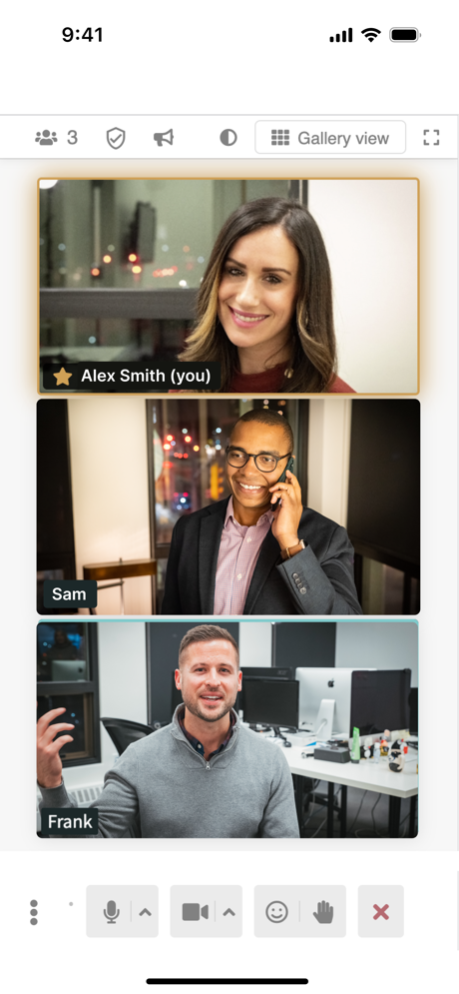FreeConference.com 2404.2.14
Continue to app
Free Version
Publisher Description
Looking for a free conference calling app? Look no further! FreeConference’s free conference call app for iOS turns your iPhone or iPad into a mobile meeting hub. Easily manage your meetings and connect with anyone, anywhere, for free. Stop paying for conference calling, use FreeConference FREE!
FREE Features Include:
• Hold conference calls with up to 400 callers - FREE
• Instantly start a conference at the click of a button
• International dial-in numbers to connect with participants around the globe
• Invite participants from your integrated address book
• Hold regular meetings? Create recurring calls with just a few clicks
• See who’s joined your call & exactly who’s speaking
• Mute and add or remove participants from within your call
• Use text chat, take notes and save for later in your call history
FreeConference is the original free conference calling service.
Your FreeConference account seamlessly integrates with the FreeConference app, including your contacts, upcoming scheduled calls and call history.
To get started, just sign up through the app or sign in to your existing FreeConference account. Start your first conference instantly by selecting “Start Now” or schedule it for later, the choice is yours!
** Keep up with FreeConference: **
Facebook: /FreeConference
Twitter: @FreeConference
Note: This app is not compatible with Legacy FreeConference accounts. If you are a Legacy user who has not converted your account and would like to, please contact our Support team.
Apr 2, 2024
Version 2404.2.14
Bug fixes and performance improvements v2.6.316.24
About FreeConference.com
FreeConference.com is a free app for iOS published in the Office Suites & Tools list of apps, part of Business.
The company that develops FreeConference.com is Iotum Global Holdings Inc.. The latest version released by its developer is 2404.2.14.
To install FreeConference.com on your iOS device, just click the green Continue To App button above to start the installation process. The app is listed on our website since 2024-04-02 and was downloaded 1 times. We have already checked if the download link is safe, however for your own protection we recommend that you scan the downloaded app with your antivirus. Your antivirus may detect the FreeConference.com as malware if the download link is broken.
How to install FreeConference.com on your iOS device:
- Click on the Continue To App button on our website. This will redirect you to the App Store.
- Once the FreeConference.com is shown in the iTunes listing of your iOS device, you can start its download and installation. Tap on the GET button to the right of the app to start downloading it.
- If you are not logged-in the iOS appstore app, you'll be prompted for your your Apple ID and/or password.
- After FreeConference.com is downloaded, you'll see an INSTALL button to the right. Tap on it to start the actual installation of the iOS app.
- Once installation is finished you can tap on the OPEN button to start it. Its icon will also be added to your device home screen.